-
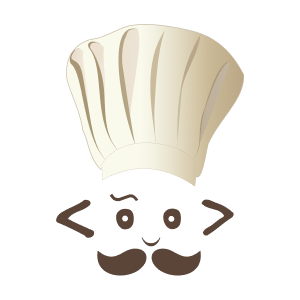 CodeChef Starters 142 (Rated till 5-stars)
CodeChef Starters 142 (Rated till 5-stars)10/07/24
08:00:00 PM
 codeing ninja 2025 SASI - Accenture 2
codeing ninja 2025 SASI - Accenture 211/07/24
09:00:00 AM
 coding ninja Weekly Contest 134
coding ninja Weekly Contest 13411/07/24
08:05:00 AM
 codeforces Codeforces Round 957 (Div.3)
codeforces Codeforces Round 957 (Div.3)11/07/24
09:00:00 AM
 atcoder World Tour Finals 2024 (Open Contest)
atcoder World Tour Finals 2024 (Open Contest)12/07/24
09:00:00 AM
 coding ninja CodeQuest JUET
coding ninja CodeQuest JUET12/07/24
08:00:00 PM
 atcoder Toyata Programming Contest 2024#7 (AT Coder...
atcoder Toyata Programming Contest 2024#7 (AT Coder...10/07/24
5:30:00 PM
 coding ninja NinjaQuest || Oriental Institute
coding ninja NinjaQuest || Oriental Institute13/07/24
08:00:00 PM
Contestify Extension
The ultimate tool for competitive programmers to track their contests, access leaderboards, receive notifications, and subscribe to email updates.
 Contestify - Extention
Contestify - Extention
Set Up the Contestify Browser Extension
-
Download and Extract the Extension:
Click here to download the ZIP file. Extract the contents to a folder on your computer.
-
Enable Developer Mode in Browser:
Open Chrome and go to Menu > More tools > Extensions. Toggle the Developer mode switch in the top-right corner.
-
Load the Unpacked Extension:
Click the Load unpacked button and select the extracted folder. The `Contestify` extension will be added to Chrome.
-
Pin the Extension:
Click the puzzle icon in the top-right corner, find `Contestify`, and click the pin icon to pin it to the toolbar.
-
Verify the Extension:
You should see the `Contestify` icon in your Chrome toolbar. Click it to access the extension.
Frequently Asked Questions
What is the Contestify Extension?
Can I receive notifications for upcoming contests?
How do I access the leaderboards?
How do I subscribe to email updates?
Is my data secure with Contestify?
Can I customize the contest notifications?
Is Contestify free to use?
Contact Us